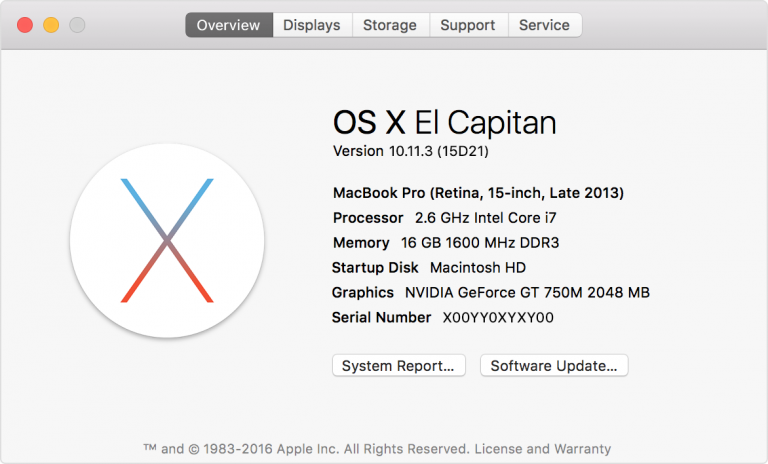Arts faculty and staff will need to locate their computer’s serial number when registering their computer in the Arts inventory.
Windows
- Open the Command Prompt by pressing the Windows key on your keyboard, then pressing X.
- A menu will appear. Select Command Prompt (Admin) on the menu.

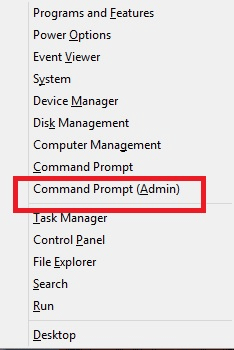
- Type wmic bios get serial number and then press Enter on your keyboard.

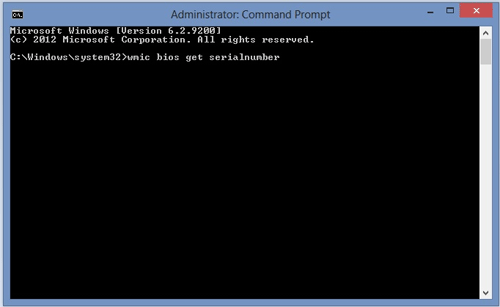
- The serial number will be shown on the screen.

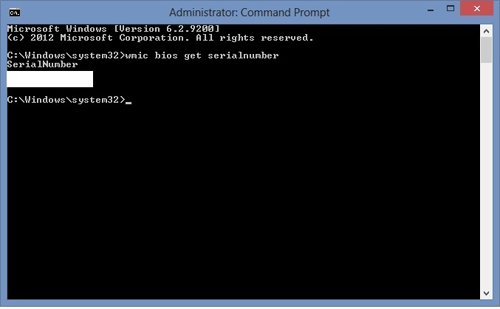
Mac
- Click the Apple logo on the top left corner. Select About This Mac.
- The serial number will be shown on the screen