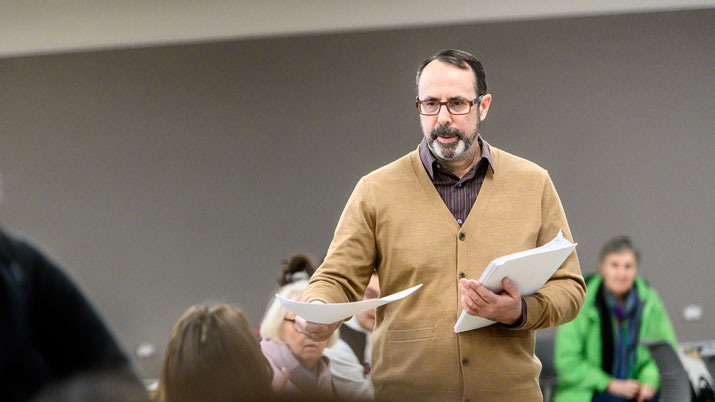Scantron
In-class multiple-choice exams made easy with this market-leading assessments scanner and software.
Scantron is a multiple-choice test tool that is available to faculty and staff in the Faculty of Arts. It uses proprietary forms which are filled in by students during their exam and then fed through a specialized Scantron scanning machine to automatically score, analyze and print data.
Instructors create answer keys by filling in the correct answers on a form and scanning it through the machine first, followed by the students’ forms. By offering a specialized set of tools, Scantron ensures reliability and rapid, automated grading.
Features
Using Scantron to scan and view results is done in a few easy steps, making it an ideal solution for large classroom multiple-choice assessments.
How it works
- Order Scantron forms in advance and distribute forms to students.
- Collect and scan forms with Scantron equipment.
- Analyze responses with a built-in test analysis tool.
- Export grades onto spreadsheets and upload onto Canvas.
Key features and functions
- Variety of form templates available to choose from
- Rapid scoring and feedback onto scanned forms
- Built-in test analysis tools
- Self-intuitive, simple design and workflow
Arts ISIT Resources
Scantron forms are supplied through individual departments and come in various formats. Check which one fits your assessment requirements.
Arts ISIT has a Scantron scanner available for booking as well as a station set up in Buchanan C106 equipped with a software installed computer and scanner to feed your completed forms through. View our instructional video for use with our computer station.
Forms are supplied and ordered through your department. Please contact your department administrator.
To order forms visit the CAMtria website. Forms must be compatible with Datalink 1200 if you are using Arts ISIT’s Scantron scanner.
Contact us to book the Scantron scanner for use. Include the following information:
- Date(s) you will be using the scanner.
- If you require any assistance with the set up/grading software
The Scantron software is installed on the computer at Buchanan C106. This is where you can go to set up the scanner and scan the completed forms if it’s not installed at a workstation in your department.
Consultations
If you would like further support on Scantron, please connect with us to learn more about the tool and its capabilities.