Eligible Arts faculty and staff can view Tableau dashboards on program enrolment and completion trends.
Arts ISIT has developed two new dashboards summarizing program enrolment and completion data for Arts academic units. Accessed through Arts Tableau, you can leverage these dashboards to identify program trends and inform decision-making for your unit.
The dashboards are available to department heads, administrators, and other eligible administrative faculty and staff (e.g., program chairs, undergraduate directors).
Available dashboards
Program enrolment trends
With data from the past ten academic years, you can use the dashboard to:
- Analyze undergraduate- and graduate-level program enrolment trends based on the type of program, gender, international status, and class standing
- Analyze trends based on program specialization and program names
- See how enrolment trends for your program compare to other units and to the Faculty of Arts as a whole
Program completion trends
With data from the past ten conferral years, you can use the dashboard to:
- Analyze program completion trends based on the type of program, academic level, and international status
- View program and/or credentials completion trends
- View year to completion metrics for undergraduate, Master’s and Doctoral programs
- Find trends showing how unit’s programs are combined with other programs
- See how completion trends for your program compare to other units and to the Faculty of Arts as a whole
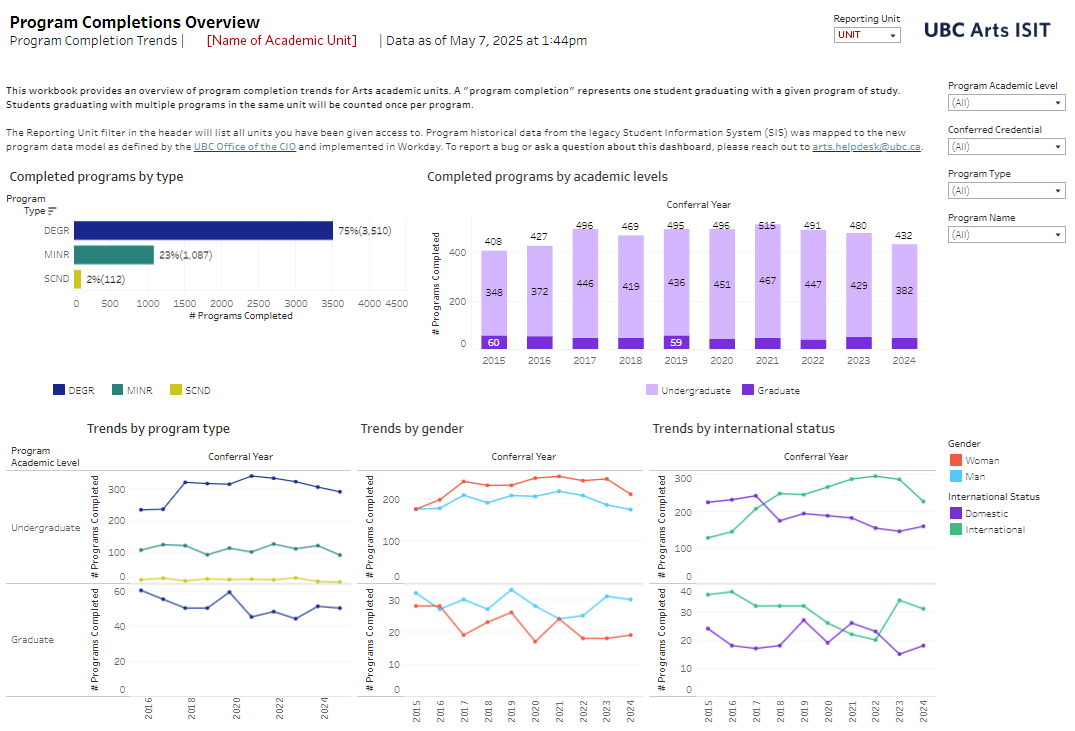
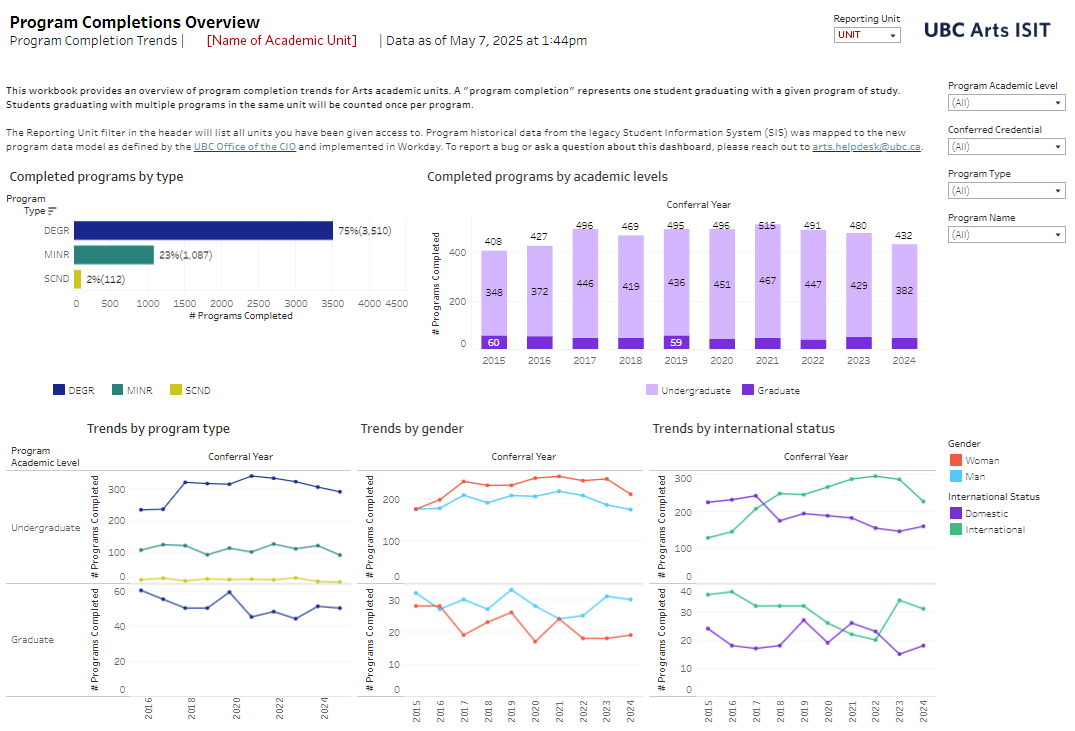
Preview of the Program Completions Trends Report on Arts Tableau
Note: To provide you with up-to-date information, data for the current academic year is refreshed multiple times daily. Historical data predating Winter 2024/25 (before the switch to Workday Student) has been sourced from the Student Information System (SIS) and converted into the Workday data model.
Request access
Complete our request form to request access to the Arts Tableau dashboards. Access is generally reserved for department heads, administrators, and other eligible administrative faculty and staff (e.g., program chairs, undergraduate directors).
Before accessing the dashboards, view our Arts Tableau guide to find tips for navigating Tableau, ensuring you are connected to UBC’s network or VPN, and other resources.


